I was trying to find a way for quite some time, to submit my blog’s site map to google. I know for sure that if I can do that, then most of my pages will get indexed and that is what I wanted. So I was looking for tutorials and finally by reading from here and there I got it on my own. The thing is very simple, there is an rss.xml file being generated for every blog which just contains the information on the blog in plain xml format and no special formatting. So, if we can use this as a site map xml then it will be great. So, that is what we will be doing now.
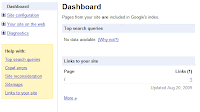 So our first step is to sign in to the google webmaster tools and then go to the site details where we want the site map xml. Once we select the site (Note: I am expecting that you have already added your blog on the webmaster tools function. If not I will show that in the next article) go to the site configuration option as displayed in the image. It will be on the top left corner of the screen.
So our first step is to sign in to the google webmaster tools and then go to the site details where we want the site map xml. Once we select the site (Note: I am expecting that you have already added your blog on the webmaster tools function. If not I will show that in the next article) go to the site configuration option as displayed in the image. It will be on the top left corner of the screen.Once done, you will come to a screen where it will show that the “rss.xml” file is being added and there will be a small clock like icon in the status column. This shows that you have added the xml file properly. Now, a very important step which needs to be followed.
From the screen above go to the option called “settings” in the left hand site of the page. Once you get there you will find preffered domain option. Here you have to select “Display URLs as creativeprogs.blogspot.com”. this way the crawler will know what type of URL to look for. Once done save it and you are done.



No comments:
Post a Comment